In our latest Sonin Create, we wanted to know how our team of app designers, developers, PMs and QA managers could use speech recognition technology at Sonin HQ.
The result was an AI-powered app that integrates seamlessly with our Project Management software. It automatically updates our projects with relevant meeting notes and updates tasks when they’re marked as complete.
In this article, we’ll break down how we did it. But first, a little on why we chose speech recognition in the first place.
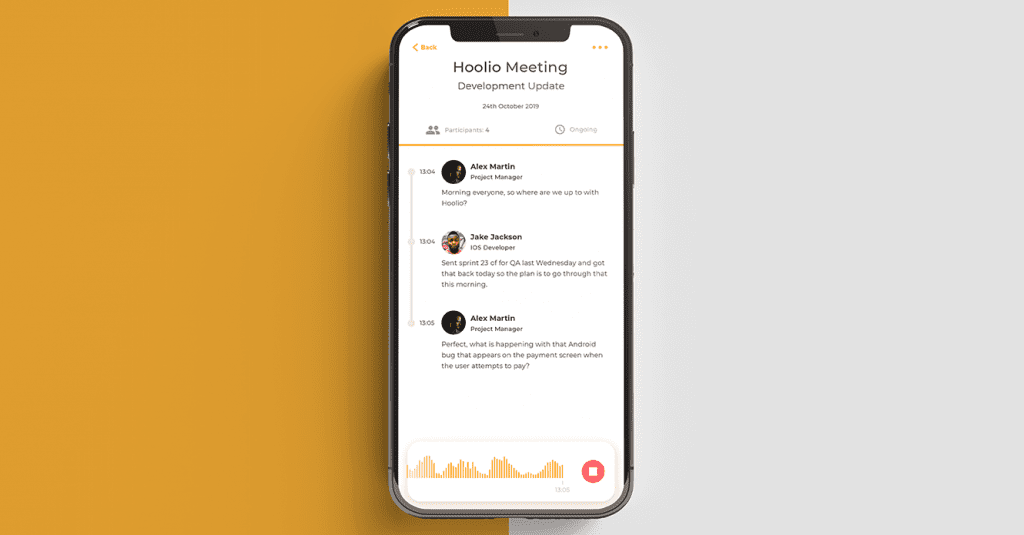
Speech Recognition
At the 1962 World Fair, IBM proudly displayed its new computer: the IBM Shoebox. People marvelled at the invention which was able to recognise a staggering 16 spoken words and every digit from 0 to 9.
Almost 60 years later, there’s a wide range of applications for the tech. From healthcare to banking to marketing and more. But one area lacking is the office.
Why? It’s not for lack of trying. Amazon even has its very own Alexa for Business service to make its devices essential to business.
The problem is a complete lack of genuine value. It’s easy to build a fun and quirky app using a piece of emerging technology. But building one that brings a real benefit to your users is difficult.
So we set our success criteria as the following: will we continue using (and building upon) this solution? If not, then it would be a failure.
Our Speech Recognition App
So that’s where we started: the business value. Like with so many similar AI-driven technologies, speech recognition is best-suited to take over low-value, time-intensive tasks. The first one that came to mind for us was meeting notes.
Who out there walks out of a meeting with organised and effective minutes? There’s a reason why people pay hundreds of pounds to go on courses so they can learn minute-taking…
Our app solves this problem. It automatically transcribes the meeting, using speaker recognition to assign speech to specific members of our team. At the end of every meeting we now have:
- Date and time
- Participants
- Meeting subject
- Full transcript.
After speaking to several of the people who run meetings, one of the main concerns was content. Let’s face it, transcribing everything word for word could be problematic. That’s why we added two essential features:
- Scratch That: By using this keyphrase, meeting participants can instantly remove the previous speaker’s statement from being transcribed.
- Redact: When scrolling through the full transcription afterwards, users with the right privileges can simply swipe to remove any sensitive or incorrect statements.
But an edited transcript wasn’t enough for us. So we turned to an AI algorithm go several steps further…

Using AI to Enhance Our App
As well as transcribing every meeting, our creation also uses AI to recognise specific words and phrases that relate to the project being discussed.
What this means is that as soon as a developer says “Sprint 23 has been moved to QA,” we’re able to extract this and serve it up in a list of ‘highlights.’
These highlights are invaluable for quickly scrolling through each meeting’s key outcomes. This could include:
- Sprint progressions
- Tasks or aims completed
- Fixes made
- Bugs noticed
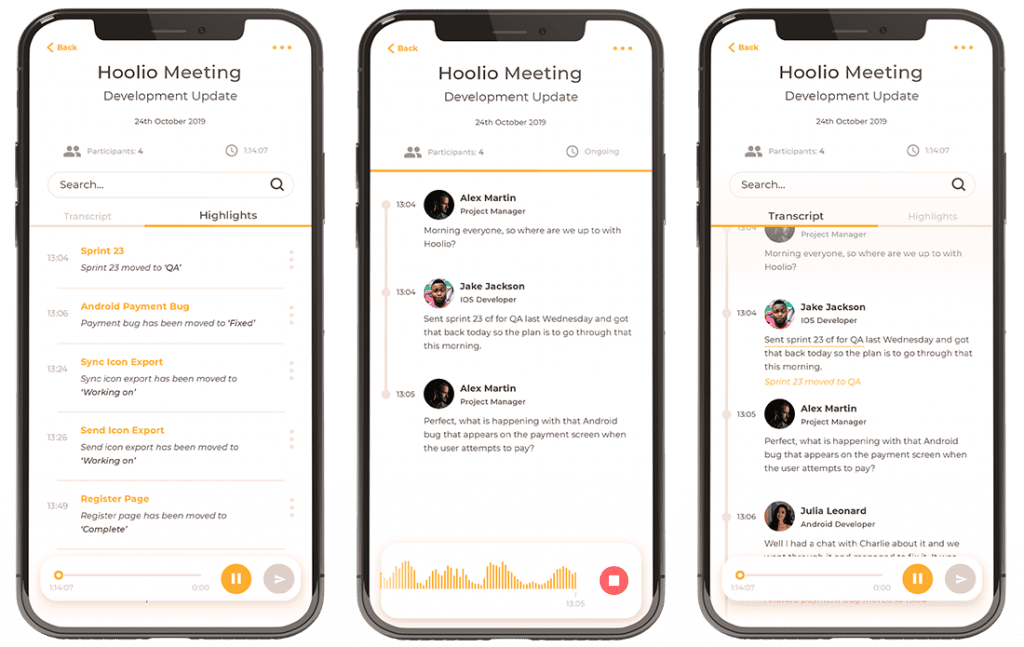
What’s Next for Our App?
For the next round, we’ll be focusing on client-side. The ticketing system we’ve built internally could prove invaluable for clients. It’ll give them real-time updates as soon as items are moved or marked as fixed. But it could also create a completely new channel for them to log ideas and considerations for future sprints.
Interested in the Internet of Things for your business?
Innovation is a key concern for many businesses. But when it comes to digital transformation, big companies often end up taking small steps. How can you avoid this? Lighthouse projects could be the answer to unlocking digital transformation. Send us a message at info@sonin.agency to talk with one of our mobile experts about how you could Speech Recognition in your business.