For our latest Sonin Create hackathon, we posed a question to our team: how can we improve the experience for every client who visits one of our offices? The team turned to the Internet of Things (IoT) and iBeacons to provide every single client with a personalised experience.
To kick-off, we walked through the client journey from start to finish together. First, there’s the back and forth balancing everyone’s Outlook calendars. During this, you have to remember to include a meeting room location (and hope everyone else checks the same schedule to avoid confusion over double-bookings).
Next comes the car parking arrangements. Details and directions need to be sent to the client. Along the way, of course, traffic delays and changes to meeting times or attendees can cause disruption.
When they then arrive, you need to know for sure there’s a spare spot for them. And once they’ve parked up, the trip from car park to the final meeting room or office needs to be easy and seamless.
For what should be a relatively simple process, there are a lot of potential pain points. And after running through them, our team quickly identified an opportunity to get rid of them through personalisation.
But we’re not talking about basic personalisation like auto-filled name fields and hollow happy birthday messages. We’re talking about Contextual UX where you take user’s data and adapt your app experience around it. This means a more relevant and more delightful experience for every client visiting the Sonin office.
Here’s how our team of app developers used the Internet of Things (IoT) and automation to create a contextual ux for every client visiting us.
How does the iBeacon app work?
We built an iBeacon app that integrates directly with Outlook. So whenever we book a client meeting, a link to download the app is included in the email invitation. As soon as they launch this, they can view all of the key meeting details they need including who’s attending, the subject and location. A recommended route and estimated journey time updates in real-time to help them plan their trip.
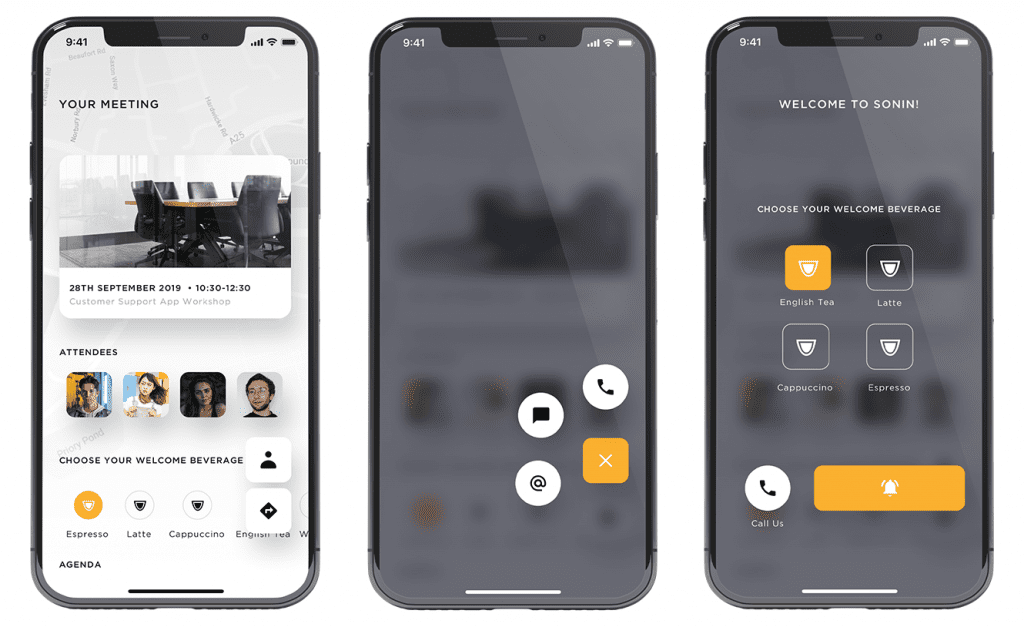
The app also includes quick actions to call or message us leading up to the meeting. This means that in the event a client has any questions or wants to update us on arrival times, the can let us know with ease.
Finally, and arguably most importantly, we also included the option to select which drink clients would like on arrival. So as soon as they arrive, we’re ready to greet them with their drink of choice.
Where does the Internet of Things come in?
A meeting planning app wasn’t enough for us. We wanted to go one step further to fix every pain point within that journey.
Let’s start with parking. To make sure we’ve always got a space spare for clients, we installed smart sensors in the car park. This way, as soon as there’s a limited number of spots we get a Slack notification warning us of this.
In the event where every spot is filled, an automatic Slack message hits the #general channel letting everyone know we’ve got a client coming in and that we need to free up some space.
We also give clients the ability to opt-in to share their location with us on the day of the meeting. This allows us to set up another automatic message to the meeting organiser as soon as the client arrives in the car park.
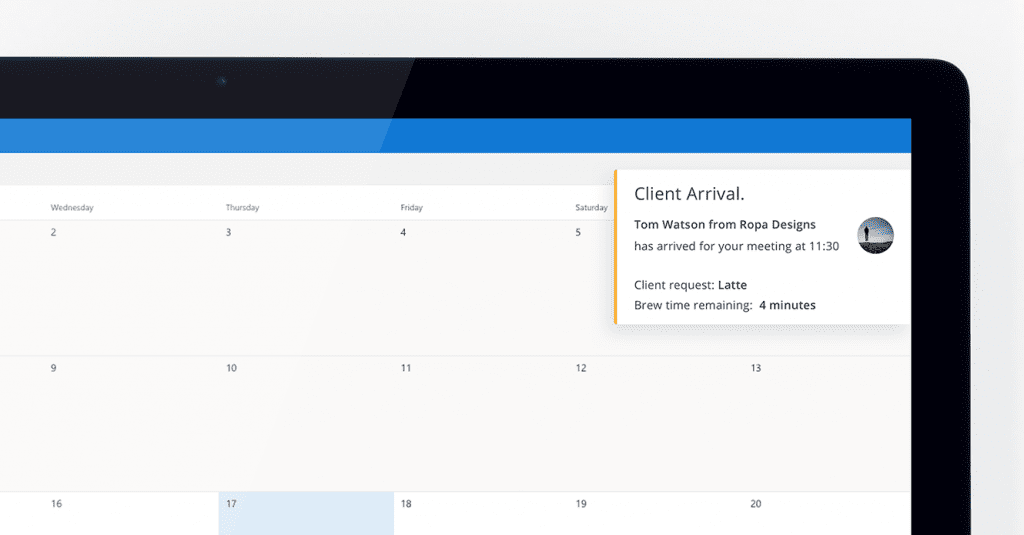
Finally, and again most importantly, we integrated the app with the IoT-connected Smarter kettles and coffee machines we have in the office. This way, as long as the client has selected a drink, we can begin brewing it as soon as they arrive in the car park!
Interested in connected devices for your business?
We work with leading brands to understand how emerging technologies like iBeacons can benefit their businesses, their employees and their customers. Email us at info@sonin.agency or give us a call on 01737 45 77 88 to talk with one of our mobile experts about the IoT and your business.